What?
This website compares prices for BMW parts you're shopping for.
Instead of manually entering your part number into several websites, one at a time, you
just type the part number here.
I will search for your part across 15+ websites, all at once.
No, I do not elegantly aggregate the results into a single page. This is not a proper and
robust software effort.
It's just something I slapped together after after work one evening.
Instead, it will open 15 or more
windows/tabs (watch out!) so you can easily determine the website with the best price
for your part.
It's not pretty, but it will save you
money.
Why?
This
website is my way of giving back to the online BMW community.
After two decades of driving econobox "appliances", it has been a pleasure to learn
about cars again.
Thank you to the posters who share their time, experience, and widsom on the
forums.
Contact
You can email me: admin --at-- furiousmethod.com or use the
Contact Form
If you see a parts vendor that you want listed, let me know.
Allow popups from
www.furiousmethod.com
You must
allow popups from www.furiousmethod.com for the search to work.
Method 1:
The first time you run
the sample search on the main page, everything will be blocked, and you'll only see 1
result.
Close the new window, and click on the warning (See diagrams) so you can "Allow popups
from this site" when prompted.
Then, run the search again.
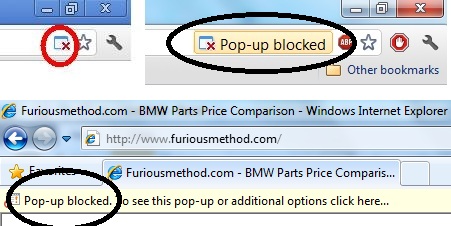
Method 2:
If that doesn't work,
use the following menu commands to add this website as an exception:
FireFox Firefox button --> Options --> Content panel
--> Block Popup windows (Exceptions)
Internet Explorer (IE) Tools -> Popup Blocker -> Popup
Blocker Settings
Google Chrome  --> Options/Preferences --> Under the Hood -->
Privacy/Content settings --> "Pop-ups”/Manage exceptions --> Add
website
--> Options/Preferences --> Under the Hood -->
Privacy/Content settings --> "Pop-ups”/Manage exceptions --> Add
website
How do I find a part number?
Method 1:
To find an OEM part number use these visual guides
http://www.penskeparts.com/fiche.aspx
(Enter last 7 digits of your VIN)
http://www.realoem.com/bmw/select.do
(Enter last 7 digits of your VIN)
Method 2:
Search by keyword at a parts vendor website that allows you to search by keyword.
Here are two I use:
http://www.autohausaz.com/
http://www.pelicanparts.com/bmw/index.htm
 --> Options/Preferences --> Under the Hood -->
Privacy/Content settings --> "Pop-ups”/Manage exceptions --> Add
website
--> Options/Preferences --> Under the Hood -->
Privacy/Content settings --> "Pop-ups”/Manage exceptions --> Add
website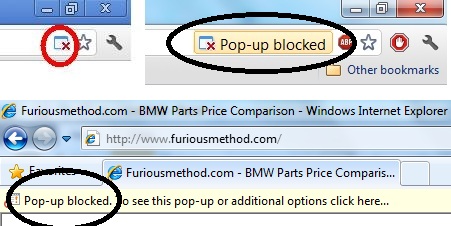
 --> Options/Preferences --> Under the Hood -->
Privacy/Content settings --> "Pop-ups”/Manage exceptions --> Add
website
--> Options/Preferences --> Under the Hood -->
Privacy/Content settings --> "Pop-ups”/Manage exceptions --> Add
website